Chapter 26:
Sequential File Organization
Author’s
Note: This chapter is copied almost verbatim from the material in
Chapter 18
of the textbook by Peter Abel. It is
used by permission.
In this chapter, you examine sequential file organization
for DOS and OS and learn how to create and read such files. You will also
examine the definition and processing of variable-length records.
The processing of sequential files involves the same
imperative macros used up to now: OPEN, CLOSE, GET, and PUT. IOCS
(data management) handles all the necessary label processing and blocking and
deblocking of records. Other than job
control
commands, the only major difference is the use of blocked records.
An installation has to make a (perhaps arbitrary) choice
of a blocking factor when a file is created, and all programs that
subsequently process the file define the same blocking factor. A program may
also define one or more I/O buffers; if records
are highly blocked, a second buffer involves more space in main storage with perhaps
little gained in processing speed.
CREATING A TAPE FILE
The first two examples create a tape file for DOS and OS.
The programs accept input data from the system reader and write
four records per block onto tape.
For both programs, OPEN checks the volume label and header
label, and CLOSE writes the last block (even if it contains
fewer than four records) and writes a trailer label.
DOS
Program to Create a Tape File
The DOS DTFMT file definition macro defines a magnetic
tape file. You define a DTFMT macro with a unique name for
each tape input or output file that the program processes. The parameters that
you code are similar to those for the
DTFCD and DTFPR macros.
In Fig. 26–1, the program reads records into RECDlN and
transfers required fields to a tape work area named TAPEWORK.
The program then writes this work area to a tape output file named FILOTP.
Based on the BLKSIZE entry in the DTFMT,
IOCS blocks four records before physically writing the block onto tape. Thus
for every four input records that
the program reads, IOCS writes one block of four records onto tape.
The following explains the DTFMT entries:
BLKSIZE=360
means that each block to be written from the IOAREA is 360 bytes long,
based on four records at 90 bytes each.
DEVADDR= SYS025 denotes the logical address of the tape device to write the file.
FILABL = STD indicates that the tape file contains standard labels, described in Chapter 25.
IOAREAl and IOAREA2 are the two IOCS buffers, each
defined with the same length
(360) as BLKSIZE. If your blocks are especially large, you may omit defining a
second
buffer to reduce program size.
RECFORM=FIXBLK
defines output records as fixed-length and blocked. Records on
tape and disk may also be variable–length or unblocked.
RECSIZE= 90 means that each fixed-length record is 90 bytes in length, the same as the work area.
TYPEFLE=OUTPUT
means that the file is output, that is, for writing only. Other
options are INPUT and WORK (for a work file). .
WORKA=YES means
that the program is to process output records in awork area. In
this program, TAPEWORK is the work area and has the same length as RECSIZE, 90
bytes. Alternatively, you may code IOREG and use the macro PUT FILEOTP with no
work area coded in the operand.
The DTFMT file definition macro for tape input requires an
entry EOFADDR=address
to indicate the name of the routine where IOCS links on reaching the end of the
tape file.
OS Program to Create a Tape File
For OS, you define a DCB macro with a unique name for each
tape input or output file
that the program processes. The parameters that you code are similar to those for
the
DCB macros covered earlier.
In Fig. 26–2, the program reads records into RECDIN and
transfers required fields to a
tape work area named TAPEWORK. The program then writes this work area to a tape
output file named FILOTP. Based on the BLKSIZE entry in job control, the system
blocks four records before physically writing the block onto tape. Thus for
every four
input records that the program reads, the system writes one block of four
records.
The DD job commands for the files appear first in the job
stream and provide some entries that could also
appear in the DCB. This common practice enables users to change entries without
reassembling programs.
The DD entries for the tape file, TAPEOT, are as follows:
DSNAME=TRFILE provides the data set name.
DISP=(NEW,PASS)
means that the file is new (to be created) and is to be kept temporarily.
Note that “(NEW,PASS)” is written without spaces.
UNIT=3420 provides the tape drive model.
BLKSIZE=360
means that each block to be written from-the IOAREA is
360 bytes long, based on four records at 90 bytes each.
RECFM=FB
defines output records as fixed–length and blocked. Records on tape and disk may
also be variable–length (V) or unblocked.
DEN= 3 indicates tape density as 1,600 bpi. (DEN=2 would mean 800 bpi.)
The following explains the DCB entries:
DDNAME=TAPEOT relates to the same name in the DD job control command:
//GO.TAPEOT …
DSORG= PS defines output as physical sequential.
LRECL=90 provides the logical record length for each record.
MACRF=(PM)
defines the type of output operation as put and move from a work area. MACRF=(PL)
would allow you to use locate mode to process records directly in the buffers.
The DCB file definition macro for tape input requires an
entry EOFADDR=address to indicate
the
name of the routine where IOCS links on reaching the end of the tape file.
Also, another DCB entry, EROPT, provides for an action if an
input operation encounters problems.
The options are as follows:
=ACC Accept the possibly erroneous block of data.
=SKP Skip the data block entirely and resume with the next one.
=ABE Abend (abnormal end of program execution),
the standard default
if you omit
the entry.
ACC and SKP can use a SYNAD entry for printing an error
message and continue processing.
If the error message routine is named RIOTPERR, the DCB coding could be
EROPT=SKP,
SYNAD=Rl0TPERR
Since the use of ACC and SKP may cause invalid results, it
may be preferable for important production jobs
to use ABE (or allow it to default). See the OS supervisor manuals for other
DCB options.
Figures 26–1 and 26–2 now follow, one per page.
The rest of this page is left blank.
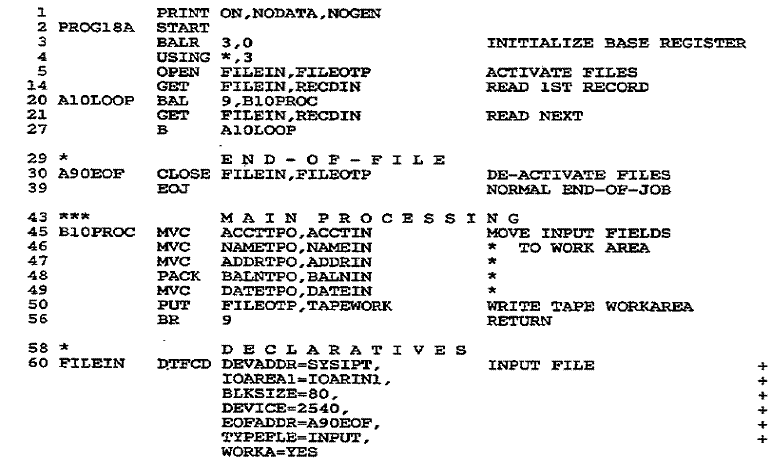
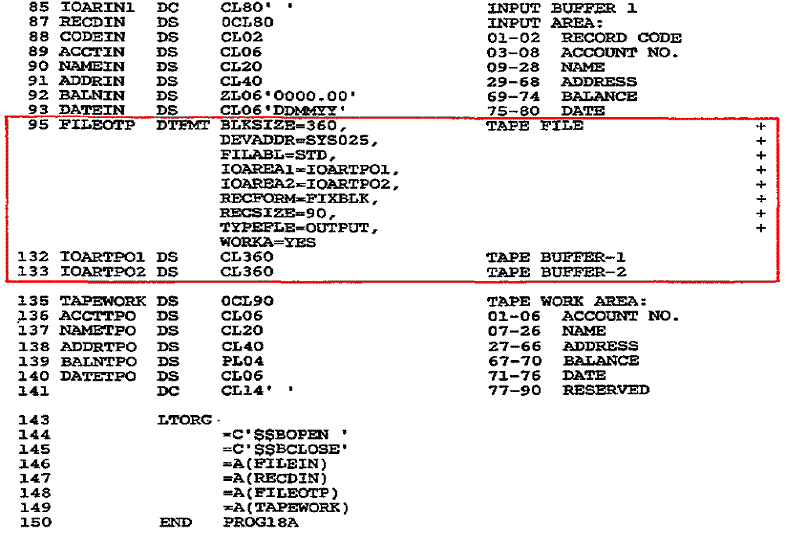
Figure 26 – 1 Program: Writing a Tape File under DOS
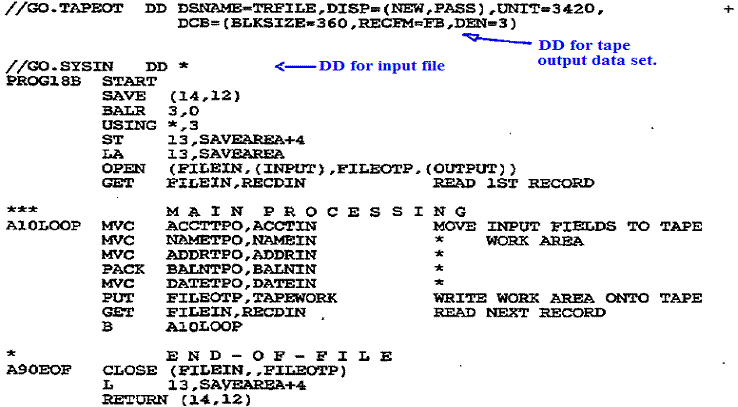
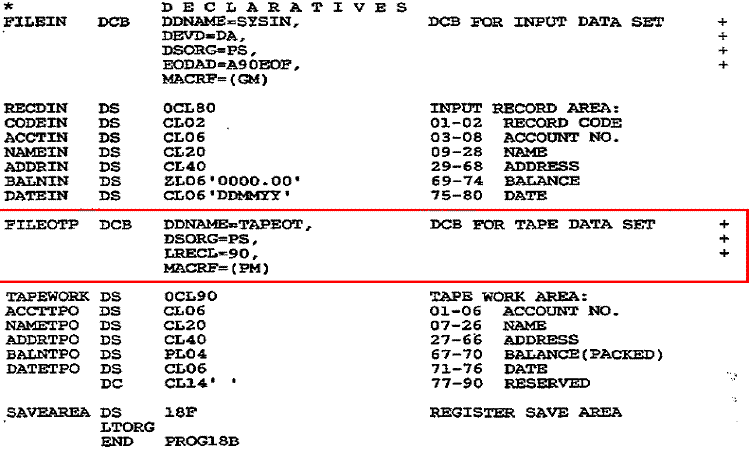
Figure 26 – 2 Program: Writing a Tape File under OS
CREATING A SEQUENTIAL DISK FILE
The next two examples create a disk file for DOS and OS.
The programs accept input data from the system reader
and write four records per block onto disk.
For both programs, OPEN checks the disk label, and CLOSE writes the
last data block (even if it contains fewer than four records) and writes a last
dummy block with zero length.
DOS Program to
Create a Sequential Disk File
The DOS file definition macro that defines a sequential
disk file is DTFSD. The parameters that you code are similar
to those for the DTFMT macro.
The program in Fig. 26–3 reads
the tape records from the file created in Fig. 26–1 and transfers required
fields to a
disk work area named DISKWORK. The
program then writes this work area named SDISK.
Based on the
BLKSIZE entry in the DTFMT and DTFSD, the system both reads and writes blocks
of four records, though the
blocking factor need not be the same.
The following explains the DTFSD entries.
BLKSIZE=368 means
that the block size for output is 360 bytes (4 x 90) plus 8 bytes for the
system to construct a
count field. You provide for the extra 8 bytes only for output; for input, the
entry would be 360.
DEVICE= 3380 means that the program is to write blocks on a 3380 disk device.
VERIFY = YES
tells the system to reread each output record to check its validity. If the
record when reread is not
identical to the record that was supposed to be written, the system rewrites
the record and performs another reread.
If the system eventually cannot perform a valid write, it may advance to
another area on the disk surface. Although
this operation involves more accessing time, it helps ensure the accuracy of
the written records.
DEVADDR, IOAREA1,
RECFORM, RECSIZE, TYPEFLE, and WORKA
are the same as for previous D1Fs.
You omit the FILABL entry because disk
labels must be standard. If you omit the entry for DEVADDR,
the system uses the SYSnnn address from the job control entry.
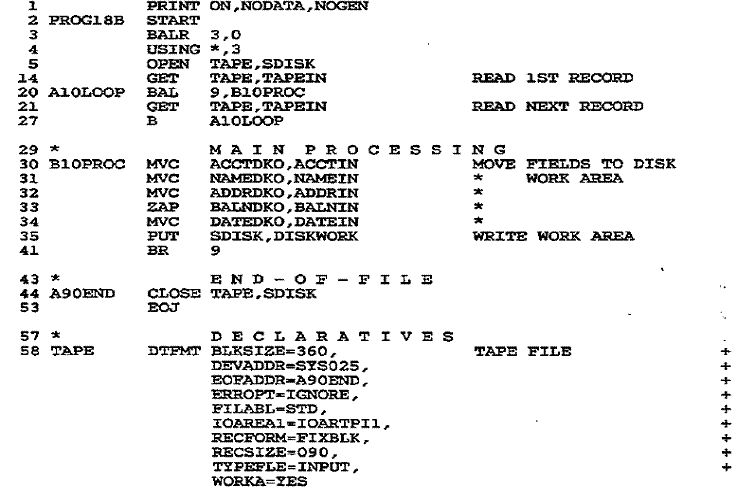
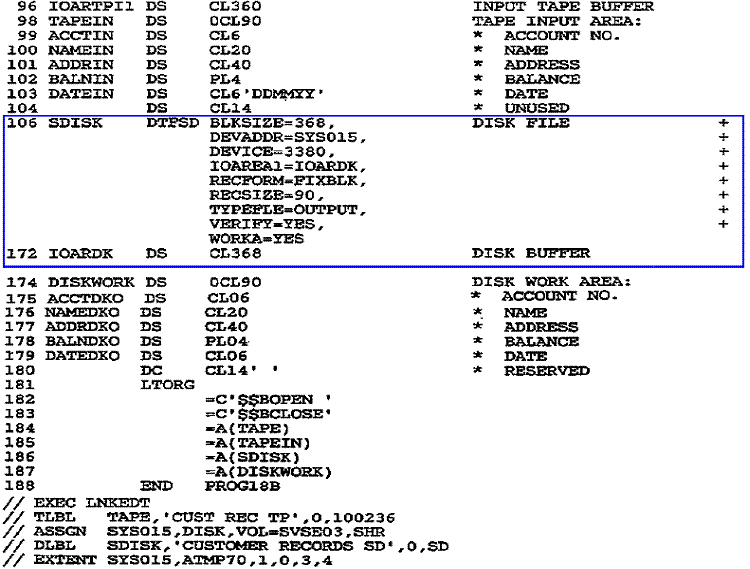
Figure 26–3
Program: Writing a sequential disk file under DOS
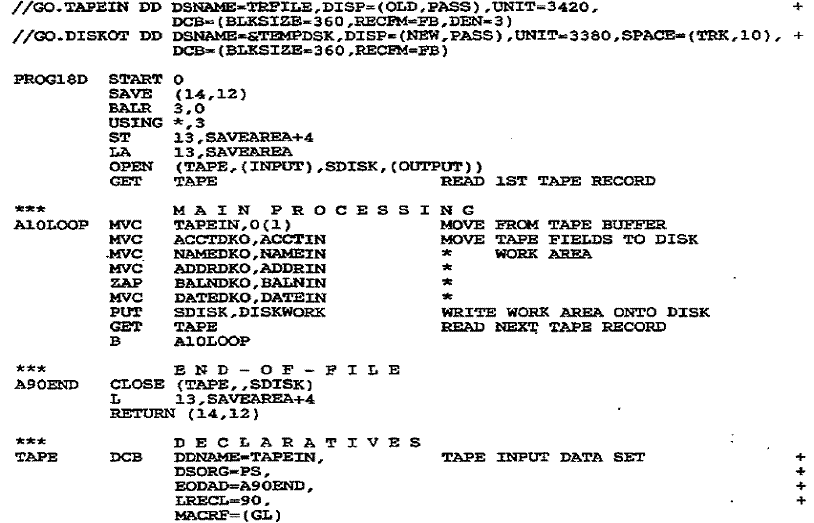
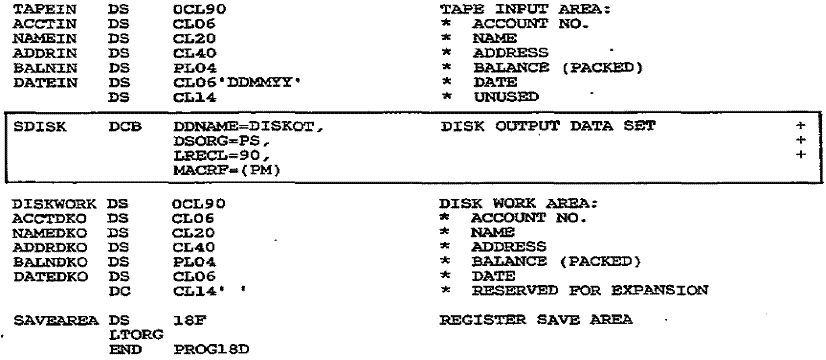
Figure 26–4 Program: Writing a sequential disk file
under OS
OS Program to Create a Sequential Disk File
For OS, you define a DCB macro with a unique name for each
disk input or output file that the program processes.
The parameters that you code are similar to those for the DCB macros covered
earlier.
The program in Fig. 26–4 reads the tape records from the
file created in Fig. 26–2 and transfers required fields to a disk
work area named DISKWORK. The program then writes this work area to a disk output
file named SDISK. Based on
the BLKSIZE entry in job control, the system both reads and writes blocks of
four records, although the two
blocking factors need not be the same.
The DD entries for the disk file, DISKOT, are as follows:
DSNAME=&TEMPDSK provides the data set name.
DISP=(NEW,PASS) means that the file is new and is to be kept temporarily.
UNIT= 3380 provides the disk drive model.
SPACE= (TRK,10) allocates ten tracks for this file.
BLKSIZE= 360 means that each block to be written from the buffer is 360
bytes long, based on four records at 90 bytes each.
RECFM= FB
defines output records as fixed-length and blocked. Records on disk may also be
variable-length (V) or unblocked.
The following explains the DCB entries:
DDNAME=DISKOT relates to the same name in the DD job control command:
//GO.DISKOT
DSORG=PS defines output as physical sequential.
LRECL= 90 provides the logical record length for each record.
MACRF=(PM)
defines the type of output operation as put and move from a work area.
MACRF=(PL)
would allow you to use locate mode to process records directly in the buffers.
The DCB file definition macro for disk input requires an
entry EOFADDR=address to indicate
the name
of the routine where the system links on reaching the end of the disk file.
VARIABLE-LENGTH RECORDS
Tape and disk files provide for variable-length records,
either unblocked or blocked. The use of
variable-length
records may significantly reduce the amount of space required to store a file. However, beware of trivial
applications
in which variations in record size are small or the file itself is small,
because the system generates overhead that may
defeat any expected savings. A record
may contain one or more variable–length fields or a variable number of fixed–length
fields.
1. Variable–Length Fields. For fields such as customer name and address
that vary considerably in length, a program
could store only significant characters and delete trailing blanks. One approach is to follow each variable field
with a
special delimiter character such as an asterisk.
The following example illustrates fixed-length name and
address of 20 characters each, compressed into variable
length with an asterisk replacing trailing blanks:
Fixed length: Norman Bates Bates Motel
Variable length: Norman Bates*Bates Motel*
(ELB – Does anybody remember the Alfred Hitchcock movie Psycho?)
To find the end of the field, the program may use a TRT
instruction to scan for the delimiter. Another
technique
stores a count of the field length immediately preceding each variable-length
field. For the preceding record, the
count for the name would be 12 and the count for the address would be 11:
|12|Norman Bates|11|Bates Motel|
2. Variable
Number of Fixed-Length Fields. Records may contain a variable number
of fields. For example, an
electric utility company may maintain a large file of customer records with a
fixed portion containing the customer
name and address and optional subrecords for their electric account, natural
gas account, and budget account.
VARIABLE·LENGTH RECORD FORMAT
Immediately preceding each variable-length record on tape
or disk is a 4-byte record control word (RCW) that
supplies the length of the record. Immediately preceding each block is a 4-byte
block control word (BCW) that
supplies the length of the block. As a consequence, both records and blocks may
be variable length. You have to
supply a maximum block size into which the system is to fit as many records as
possible.
Unblocked Records
Variable-length records that are unblocked contain a BCW and an RCW before each block. Here are three unblocked records:
|BCW|RCW|Record
1|•••|BCW|RCW|Record 2|•••|BCW|RCW|Record 3|
Suppose that three records are to be stored as variable-length unblocked. Their lengths are 310, 260, and 280 bytes, respectively:
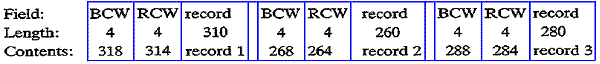
The RCW contains the length of the record plus its own
length of 4. Since the first record has a length of 310, its
RCW contains 314. The BCW contains the length of the RCW(s) plus its own length
of 4. Since the only RCW
contains a length of 314, the BCW contains 318.
Blocked Records
Variable-length records that are blocked contain a BCW
before each block and an RCW before each record.
The following shows a block of three records:
|BCW|RCW|Record 1|BCW|RCW|Record
2|BCW|RCW|Record 3|
Suppose that the same three records with lengths of 310,
260, and 280 bytes are to be stored as variable-length
blocked and are to fit into a maximum block size of 900 bytes:
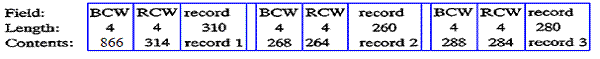
The length of the block is the sum of one BCW, the RCWs, and the record lengths:
Block control word: 4 bytes
Record control words: 12
Record lengths: +
850
Total length: 866 bytes
The system stores as many records as possible in the block
up to (in this example) 900 bytes. Thus a block may
contain any number of bytes up to 900, and both blocks and records are variable
length. The system automatically
handles all blocking, unblocking, and control of BCWs.
Your BLKSIZE entry tells the system the maximum block
length. For example, if the BLKSIZE entry in the
preceding example specified 800, the system would fit only the first two
records in the block, and the third
record would begin the next block.
Programming for Variable-Length Records
Although IOCS performs most of the processing for variable–length
records, you have to provide the record length.
The additional programming steps are concerned with the record and block
length:
Record length. As with fixed-length records, a
program may process variable–length records in a work area or in the
buffers (I/O areas). You define the work area as the length of the largest
possible record; including the 4–byte record
control word. When creating each record, calculate and store the record length in
the record control word field.
This field must be 4 bytes long, with the contents in binary format, as
VARRCW DS F
DOS uses only the first 2 bytes of this field.
Block length. You define the I/O area as the length
of the largest possible block, including the 4-byte block control word.
On output, IOCS stores as many complete records in the block as will fit. IOCS
performs all blocking and calculating of
the block length. On input, IOCS deblocks, all records, similar to its deblocking
of fixed-length records.
Sample Program:
Consider a file of disk records that contains variable-length records, with fields defined as follows:
01-04 Record
length
05-09 Account number
10-82 Variable name and address
To indicate the end of a name, it is immediately followed
by a delimiter, in this case a plus sign (hex ‘4E’). Another
delimiter terminates the next field, the address, and a third terminates the
city. Here is a typical case:
JP Programmer+
The program in Fig. 26–5 reads and prints these
variable-length records. Note that in the DTFSD, RECFORM= VARBLK
specifies variable blocked. The program reads each input record and uses TRT
and a loop to scan each of the three
variable-length fields for the record delimiter. It calculates the length of
each field and uses EX to move each field to
the output area. The program also checks for the absence of a delimiter.
Output would appear as
JP Programmer
1425
The DTFSD omits RECSIZE because IOCS needs to know only
the maximum block length. For OS, the DCB entry for
variable blocked format is RECFM= VB. You
could devise some records and trace the logic of this program step by step.
KEY POINTS
- Entries in a program file definition macro should match the job control commands.
- The
block size for a file must be a multiple of record size, and all programs
that process the file must specify the same record and block size. - For
variable-length files, the work areas and buffers should be aligned on an
even boundary. When creating the file, you calculate and store the record
length, whereas the system calculates the block length. Your designated
maximum block size must equal or exceed the size of any record.
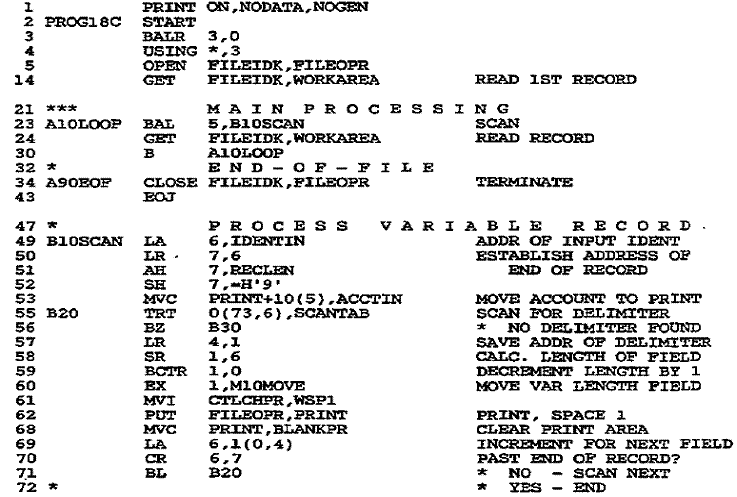
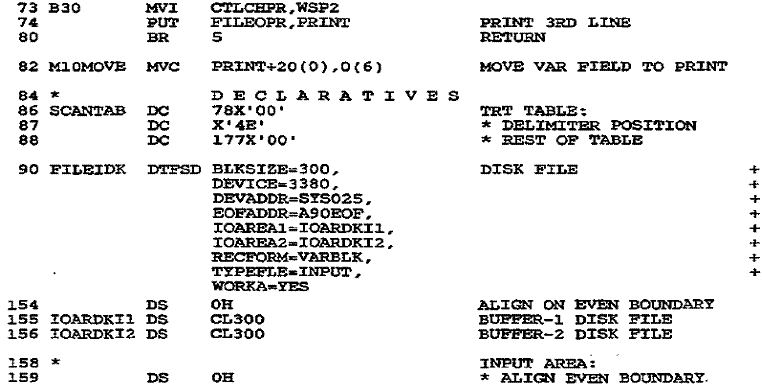
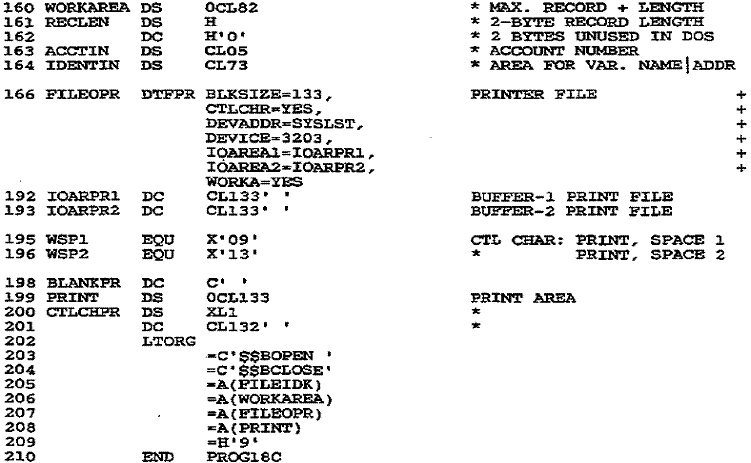
Figure 26–5 Program: Printing variable–length
records