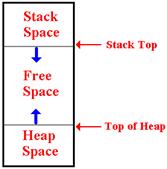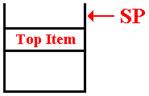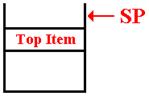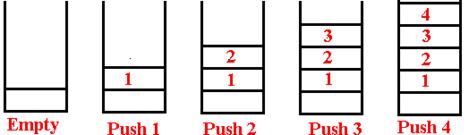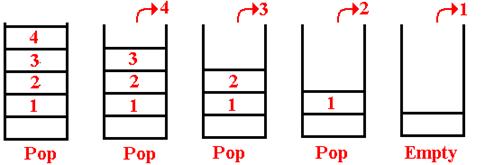A Potential Problem with Macros.
It might appear that a macro
invocation cannot be the target of a branch instruction. Here is some of my early code. I had defined a macro, STKPOP, in the
proper place. It was used by
a routine, called DOFACT, to be discussed later. As we shall see, DOFACT computes the
factorial of a small integer, hence the name.
At the time, I was working with non–standard ways to invoke
subroutines.
I tried the following code:
B
DOFACT CALL THE FACTORIAL CODE
Here is the branch target.
DOFACT
STKPOP 4 POP THE ARGUMENT
INTO R4
STKPOP 8 POP THE RETURN
ADDRESS
BR 8 BRANCH TO RETURN
ADDRESS
That did not assemble. The complaint was that the symbol DOFACT was
not defined. What happened? The label was clearly there in the source
code. Where did the label go?
Here is What Happened.
Consider the following expansion
from a macro call. It has been edited
for clarity. At present, the reader
should not worry about lines 134 – 136 of the listing, but just focus on
line 137 (the macro invocation) and its expansion.
0000BA
4840 C4AE 134 A92POP LH
4,STKCOUNT
0000BE
4940 C5B4 135 CH
4,=H'0'
0000C2
47D0 C0FE 136 BNP A98DONE
137 STKPOP 4
0000C6
4830 C4AE 138+ LH
3,STKCOUNT
0000CA 4B30 C5B2 139+ SH
3,=H'1'
0000CE
4030 C4AE 140+ STH 3,STKCOUNT
0000D2
8B30 0002 141+ SLA
3,2
0000D6
4120 C4B2 142+ LA
2,THESTACK
0000DA
5843 2000 143+ L
4,0(3,2)
0000DE The next instruction
Note that the STKPOP instruction
on line 137 is not assigned an object code address.
The instruction on line 136 is at
address C2 and has length 4. The next instruction will be
at address C6. Only the expanded code is
“real”. Line 137 is basically a comment.
In other words, we note two facts:
1. The expansion code is what counts for
code accuracy.
2. The label DOFACT does not “make it”
into the expanded code.
In my early work on the subject
I had concluded that a macro invocation could not also be a branch target. Then I did something almost radical, I
actually read the relevant portion of the IBM Assembler Language Manual
[R_17]. I found the solution.
The Solution to the Branch Target Problem
In order to solve the above
problem, we need to focus on a more precise statement of the form of a macro
definition. We must focus on the
prototype and body.
The general form of a prototype statement is as follows.
Symbolic
Name Name of macro Zero or more symbolic parameters
If the symbolic name is to be used, it has the form of a
symbolic parameter.
If the symbolic name is to be used, it must be duplicated on
the first line of the body.
Here is an example, using the
DIVID macro.
MACRO
&LABEL
DIVID ",&DIVIDEND,&DIVISOR
&LABEL
ZAP &QOUT,&DIVIDEND
DP ",&DIVISOR
MEND
Note that the symbolic parameter
“&LABEL”
is treated as any other such parameter.
In particular, it has local scope; thus the parameter has meaning only
within the macro. The most important
point is that the label, first seen in the prototype is repeated in the first
model statement. It is that repetition
that allows the label to be present in the expanded code.
Consider the
prototype &LABEL DIVID
",&DIVIDEND,&DIVISOR
matched against the invocation B10DIV DIVID X,Y,Z
This forces the
following substitutions in the model statements of the macro body.
&LABEL is replaced by B10DIV, " is
replaced by X, etc.
This positional replacement mimics that seen in arguments to functions
as used in high–level languages.
Code Example to Illustrate the Solution
MACRO
&LABEL
DIVID
",&DIVIDEND,&DIVISOR
&LABEL
ZAP &QOUT,&DIVIDEND
DP ",&DIVISOR
MEND
*
*
NOW THE MACRO INVOCATIONS AND EXPANSIONS
*
B10DIV
DIVID X,Y,Z
+B10DIV
ZAP X,Y
+
DP X,Z
B20DIV
DIVID A,B,C
+B20DIV
ZAP A,B
+
DP A,C
*
Note that each of the labels B10DIV and B20DIV
now appears in the expanded code
and can be used as a branch target address.
Concatenation: Building Operations
In a model statement, it is possible to concatenate two
strings of characters.
Consider the macro prototype to
load a register from one of several sources.
Note the use of the string “&NAME” to allow this to be a
branch target.
MACRO
&NAME
LOAD ®,&TYPE,&ARG
&NAME
L&TYPE ®,&ARG
MEND
Consider a number of invocations.
LOAD R7,R,R6 becomes LR
R7,R6
LOAD R7,H,HW becomes LH
R7,HW
LOAD R7,,FW becomes L R7,FW
Note that the second argument in the third example is
empty. The empty string is concatenated
to “L”
to produce the single character “L”.
Our Stack Data Structure
The stack is implemented as an array of full words, with two
auxiliary counters.
There is a halfword that counts the number of items on the
stack.
There is a halfword constant that gives the maximum stack
capacity. This is not changed by the
code. There is the fixed–size array that
holds the stack elements.
Here is the declaration of the stack.
STKCOUNT DC H’0’
THE NUMBER OF ITEMS STORED
ON STACK
STKSIZE DC
H’64’ THE MAXIMUM STACK CAPACITY
THESTACK DC 64F’0’
THE STACK IS ACTUALLY AN
ARRAY OF 64
FULLWORDS,
REQUIRING 256 BYTES OF STORAGE.
Note that the elements are full–words while the addresses are
byte addresses. The elements of the
stack will be stored at the following addresses.
THESTACK, THESTACK + 4, THESTACK + 8,
THESTACK + 12
up to a full word starting at THESTACK + 252.
Initialize the Stack
Here is the macro that
initializes the stack.
*STKINIT
MACRO
&L1
STKINIT
&L1
SR 4,4 CLEAR R4 – SUBTRACT FROM SELF
STH
4,STKCOUNT STORE AS THE STACK COUNT
MEND
*
Note the standard trick of clearing a register by
subtracting it from itself. The register
exists only for the purpose of placing a 0 into the stack count. Following standard practice, the contents of
the stack are not changed, because the
elements of interest will be overwritten before they are used. Note that this macro does not have any
symbolic parameters.
PUSH: Placing Items
Onto the Stack
Here is the macro STKPUSH
*STKPUSH
MACRO
&L2
STKPUSH &R
&L2
LH 3,STKCOUNT GET THE CURRENT STACK SIZE
* SLA BY 2 TO MULTIPLY BY FOUR
SLA 3,2 BYTE OFFSET OF INSERTION POINT
LA 2,THESTACK
GET ADDRESS OF STACK START
ST &R,0(3,2) STORE
THE ITEM INTO THE STACK
LH 3,STKCOUNT
GET THE (NOW) OLD STACK SIZE
AH 3,=H’1’
INCREASE THE SIZE BY ONE
STH
3,STKCOUNT STORE THE NEW SIZE
MEND
*
This macro has one symbolic parameter: &R. It is to be a register number.
When called as STKPUSH 4, the operative statement
is changed by the
assembler to ST 4,0(3,2) and executed as such at
run time.
POP: Removing Items From the Stack
Here is the macro STKPOP
*STKPOP
MACRO
&L3
STKPOP &R
&L3
LH 3,STKCOUNT GET THE STACK COUNT
SH 3,=H’1’
SUBTRACT 1 WORD OFFSET OF TOP
STH
3,STKCOUNT STORE AS NEW SIZE
SLA 3,2 BYTE OFFSET OF STACK TOP
LA 2,THESTACK
ADDRESS OF STACK BASE
L &R,0(3,2) LOAD ITEM INTO THE REGISTER
MEND
*
Again, this macro has one symbolic parameter: &R. Again, a register number.
When called as STKPOP
6, this is assembled with the last statement as
L 6,0(3,2).
NOTE: When invoked as STKPOP
MYDOG, this will
assemble as L MYDOG,0(3,2); the assembler
takes anything.
Needless to say, this last invocation will generate nonsense
code if it assembles at all. If the code
does assemble, it will likely generate a run time error. The only way in which this bit of doggerel
(pardon the pun) would assemble is if the symbol MYDOG were equated
(with EQU) to an integer that could be interpreted as a general purpose
register.
Using the Macros
Here is the part of the
unexpanded source code that uses the macros.
Here, it is obvious
that I have retained register R4 for
communicating results with macros and subroutines. That is an arbitrary choice.
STARTUP OPEN
(FILEIN,(INPUT)) OPEN THE STANDARD
INPUT
OPEN
(PRINTER,(OUTPUT)) OPEN THE STANDARD OUTPUT
PUT
PRINTER,PRHEAD PRINT HEADER
STKINIT INITIALIZE THE STACK
GET
FILEIN,RECORDIN GET THE FIRST RECORD,
IF THERE
*
A10LOOP MVC
DATAPR,RECORDIN MOVE INPUT
RECORD
PUT
PRINTER,PRINT PRINT THE RECORD
PACK
PACKIN,FIELD01 CONVERT DIGITS INPUT
TO PACKED
CVB
R4,PACKIN CONVERT THE NUMBER TO
BINARY
STKPUSH 4 PUSH THE
NUMBER ONTO THE STACK
GET
FILEIN,RECORDIN GET THE NEXT
RECORD
B
A10LOOP GO BACK AND
PROCESS
*
A90END CLOSE
FILEIN
PUT
PRINTER,ENDNOTE ANNOUNCE THE END OF
INPUT DATA
A92POP LH 4,STKCOUNT GET THE STACK COUNT
CH 4,=H’0’ IS THE COUNT POSITIVE?
BNP
A98DONE NO, WE ARE DONE
STKPOP 4 GET NEXT NUMBER INTO R4
MVC
PRINT,BLANKS CLEAR THE OUTPUT
BUFFER
BAL
8,NUMOUT PRODUCE THE FORMATTED
SUM
MVC
DATAPR,THENUM AND COPY TO THE PRINT
AREA
PUT
PRINTER,PRINT PRINT THE RESULT
B A92POP GO AND GET ANOTHER OUTPUT
A98DONE CLOSE
PRINTER
Expansion of the Stack Pop
Here is the expanded code, edited from the assembler listing.
136 A92POP LH
4,STKCOUNT
137 CH
4,=H'0'
138 BNP A98DONE
139 STKPOP 4
140+ LH
3,STKCOUNT
141+ CH
3,=H'0'
142+ SH
3,=H'1'
143+ STH 3,STKCOUNT
144+ SLA
3,2
145+ LA
2,THESTACK
146+ L
4,0(3,2)
147 MVC PRINT,BLANKS
148 BAL 8,NUMOUT
149 MVC DATAPR,THENUM
150 PUT PRINTER,PRINT
151 *
Note: There is no RETURN statement or the
like. The code is inserted in line.
A Problem with the Macros
There is a problem with each of the macros STKPUSH and
STKPOP. We show it for STKPOP, because
it is easier to see in this macro. Suppose
we have code with the following two macro calls, one immediately following the other.
STKINIT
STKPOP 6 NOTE: WE HAVE NOT PUSHED AN ITEM
The macro STKINIT will set the value at location STKCOUNT to
0. Now look at the code in the expansion
of macro STKPOP.
139 STKPOP 4
140+ LH
3,STKCOUNT
141+ CH
3,=H'0'
142+ SH
3,=H'1'
143+ STH 3,STKCOUNT
STKCOUNT will be set to –1, and the pop will reference the
full word just before the stack. This is
the pair STKCOUNT, STKSIZE: an error.
After line 143, the values will be.
STKCOUNT DC X‘FFFF’ MINUS ONE
STKSIZE DC
X‘0040’ HEXADECIMAL REPRESENTATION OF 64.
Register 6 would be loaded with X‘FFFF0040’,
which is a negative number. A bit of
arithmetic reveals this to be the negative of the number represented in
hexadecimal as
X‘0000FFC0’ or as 65,472 in decimal.
Avoiding the Problem: A Flawed Solution
The obvious solution is to test the
value of STKCOUNT and avoid popping a value if the stack is empty. Here is some code that appears to do just that.
*STKPOP
MACRO
STKPOP &R
LH
3,STKCOUNT GET THE STACK
SIZE
CH
3,=H'0'
BNP NOPOP
SH
3,=H'1' SUBTRACT 1 WORD
OFFSET OF LAST
STH 3,STKCOUNT WORD AND STORE AS NEW SIZE
SLA
3,2 BYTE OFFSET OF STACK
TOP
LA
2,THESTACK ADDRESS OF STACK
START
L
&R,0(3,2) LOAD ITEM INTO
R4
NOPOP NOP A DO NOTHING TARGET FOR BNP
MEND
*
If the macro is written this way, the code will assemble and
run correctly. Actually, it runs
correctly due only to a quirk in the code.
It is a general principle that erroneous code might run on occasion, but
it will not run always.
We shall hold out for code that is correct in that it will
always assemble, always run,
and always produce the correct result.
What Is the Flaw?
The macro definition given above
works ONLY because the macro is invoked only
one time. If the macro is invoked twice,
trouble appears. In this modification of
running code, the macro is called twice in a row.
A90END CLOSE FILEIN NO MORE INPUT TO PROCESS
PUT PRINTER,ENDNOTE NOTE THE END OF DATA INPUT
A92POP LH
4,STKCOUNT GET THE STACK
COUNT
CH
4,=H'0' IS IT
POSITIVE
BNP A98DONE NO - WE ARE DONE HERE
STKPOP 4 GET NEXT NUMBER INTO R4
STKPOP 5 **** BAD CALL
MVC PRINT,BLANKS CLEAR THE OUTPUT AREA
BAL 8,NUMOUT PRODUCE THE FORMATTED SUM
MVC DATAPR,THENUM AND MOVE TO PRINT AREA
PUT PRINTER,PRINT PRINT THE NUMBER
B
A92POP GO GET
ANOTHER
A98DONE CLOSE PRINTER
Listing for Double Use of the Macro
Notice in the listing below that
the first macro expansion produces no problems.
It is the second expansion that gives rise to the assembler error. The symbol NOPOP has already
been used when it is redefined in the second expansion. This is not allowed.
Note that this would not be a
problem for a symbolic parameter, which has scope local to the particular
expansion of the macro.
139 STKPOP 4
140+ LH
3,STKCOUNT
141+ CH
3,=H'0'
142+ BNP NOPOP
143+ SH
3,=H'1'
144+ STH 3,STKCOUNT
145+ SLA
3,2
146+ LA
2,THESTACK
147+ L
4,0(3,2)
148+NOPOP NOP
148 STKPOP 5
149+ LH
3,STKCOUNT
150+ CH
3,=H'0'
151+ BNP NOPOP
152+ SH
3,=H'1'
153+ STH 3,STKCOUNT
154+ SLA
3,2
155+ LA
2,THESTACK
156+ L
4,0(3,2)
157+NOPOP NOP
** ASMA043E
Previously defined symbol - NOPOP
Avoiding the Problem: A Correct Solution
Here is a solution to the
problem. It works, but it complex to
write. The solution is based on the
current location operator, *. It is a jump to a relative address in
bytes. The complexity in writing this is
due to counting the bytes in each instruction beginning with the branch instruction
and ending just before the branch target.
It is easy to miscount.
*STKPOP
MACRO
STKPOP &R
LH
3,STKCOUNT GET THE STACK SIZE
SH
3,=H'1' SUBTRACT 1 TO GET WORD OFFSET
* OF THE TOP ITEM IN THE STACK
CH
3,=H'0' IS THE NEW SIZE NEGATIVE?
BM
*+20 YES, SO CANNOT POP AN ITEM
STH 3,STKCOUNT WORD AND STORE AS NEW SIZE
SLA
3,2 BYTE OFFSET OF STACK TOP
LA
2,THESTACK ADDRESS OF STACK START
L
&R,0(3,2) LOAD ITEM INTO R4
SLA
3,0 A NO-OP TO SERVE AS A TARGET
MEND
Observations on the First Solution
The complexity of the above
instruction is based on the necessity of counting bytes in the object code, not
instructions in the source code. The
above example is simple, because all instructions to be skipped have the same
length. Let’s look at this again.
CH
3,=H'0' IS THE NEW SIZE NEGATIVE?
BM
*+20 RX 4
A type RX instruction, length 4
bytes
STH 3,STKCOUNT
RX 4 This
instruction is at address *+4
SLA 3,2
RS 4 A type
RS instruction at address *+8
LA
2,THESTACK RX 4
This is at address *+12
L
&R,0(3,2) RX 4
Another 4-byte instruction at *+16
SLA 3,0 The branch target at address *+20
The Preferred Solution
What we need is a way to
generate a branch target that would be unique to each expansion of the macro. As should be expected, the System/370
assembler provides a method, which is based on concatenation of system variable
symbols. We describe this process in two
stages, first reviewing the idea of using concatenation to build symbols and
operations. In our earlier discussion we
used concatenation to build load operators for various types.
MACRO
&NAME
LOAD ®,&TYPE,&ARG
&NAME
L&TYPE ®,&ARG
MEND
Consider a number of invocations, each of which constructs a
load operator.
LOAD R7,R,R6 becomes LR
R7,R6
LOAD R7,H,HW becomes LH
R7,HW
LOAD R7,,FW becomes L
R7,FW
System Variable
Symbols
The System/370 assembler
provides a large number of special predefined symbols called “system variable symbols”. There
are a number of these symbols. I mention
three.
&SYSDATE The system date, in the 8
character form “MM/DD/YY”.
Use in
the form of a declaration of initialized storage, as in
TODAY DC C‘&SYSDATE’
&SYSTIME The system time of day, in the
five character form “HH.MM”.
Also
used in the form of a declaration, as in
NOW DC C‘&SYSTIME’
&SYSNDX The macro expansion
index. For the first macro expansion, the
Assembler
initializes &SYSNDX to the string “0001”. Each
expansion
of any macro invocation increases the value represented
by 1, giving
rise to the sequence “0001”, “0002”, “0003”,
etc.
The &SYSNDX system
variable symbol can prevent a macro from generating duplicate labels. The system symbol is concatenated to a
leading character, which begins the label and must be unique within the macro
definition. In what follows, we use the
letter “L”. Consider the following string, used as a
label within the body of a macro definition.
L&SYSNDX
L R4,STKSAV4
Note that
the string “L&SYSNDX”, as written, contains eight characters:
the initial character “L” followed by the 7 character
sequence “&SYSNDX”. On expansion, this will be converted to
labels such as “L0001”, “L0002”, etc. As the string “&SYSNDX” already
takes seven characters, it is better to make the prefix a single letter, though
multiple letters are allowed.
In actual
fact, the requirement for the leading characters, to which the &SYSNDX
is to be appended can be any sequence of one to four characters, provided only that
the first character is a letter. Thus
the following are valid, but they disrupt the flow of the listing.
A12&SYSNDX
... This label might become A120003.
WXYZ&SYSNDX
... This might become WXYZ0117.
A Simple Example of Label Generation
Consider
the simple macro used for packed division in the previous lecture.
We adapt it to prevent division by zero.
MACRO
&LABEL DIVID ",&DIVIDEND,&DIVISOR
&LABEL ZAP
&QOUT,&DIVIDEND
CP
&DIVISOR,=P‘0’ IS IT ZERO
BNE
A&SYSNDX NO, DIVISION
IS OK
ZAP
",=P‘0’ YES, SET
QUOTIENT TO 0
B
B&SYSNDX
A&SYSNDX DP ",&DIVISOR
B&SYSNDX NOPR R3 DO NOTHING
MEND
Note that the format of the NOPR
instruction requires a register number
(here R3),
even though the instruction does nothing.
Sample Expansion of the Macro
With the
above definition, consider the following expansions.
A10START DIVID X,Y,Z
+A10START ZAP X,Y
+ CP
Z,=P‘0’ IS IT ZERO
+ BNE
A0001 NO, DIVISION IS OK
+ ZAP
X,=P‘0’ YES, SET QUOTIENT TO 0
+ B
B0001
+A0001 DP
X,Z
+B0001 NOPR
R3 DO NOTHING
A20DOIT
DIVID A,B,C
+A20DOIT ZAP
A,B
+ CP
C,=P‘0’ IS IT ZERO
+ BNE
A0002 NO, DIVISION IS OK
+ ZAP
X,=P‘0’ YES, SET QUOTIENT TO 0
+ B
B0002
+A0002 DP
A,C
+B0002 NOPR
R3 DO NOTHING
Note that each invocation has distinct
labels. This removes the name clashes.
For the first expansion of the macro
DIVID, the label &SYSNDX is replaced by the
string “0001”
and on the second expansion, the label is replaced by “0002”.
It is important to note that the &SYSNDX
is incremented due to the expansion of any macro. Were there another macro expansion between
the two invocations of the macro DIVID, the second invocation of
that macro would be associated with the replacement of the label &SYSNDX
by the string “0003”. The
string “0002”
would be associated with the intermediate macro expansion, assuming that it
used the system symbol &SYSNDX.
The Preferred Solution Applied to STKPOP
Here is a revision of the code
that will avoid the problem of duplicate labels.
*STKPOP
MACRO
STKPOP &R
LH
3,STKCOUNT GET THE STACK
SIZE
CH
3,=H'0'
BNP L&SYSNDX
SH
3,=H'1' SUBTRACT 1 WORD OFFSET OF LAST
STH 3,STKCOUNT WORD AND STORE AS NEW SIZE
SLA
3,2 BYTE OFFSET OF STACK
TOP
LA
2,THESTACK ADDRESS OF STACK
START
L
&R,0(3,2) LOAD ITEM INTO
R4
L&SYSNDX NOP A DO NOTHING TARGET FOR BNP
MEND
*
STKPOP: Preferred
Solution with Two Invocations
The following listing was
produced when the revised macro definition above was implemented in the source
code.
139 STKPOP 4
140+ LH
3,STKCOUNT
141+ CH
3,=H'0'
142+ BNP L0001
143+ SH
3,=H'1'
144+ STH 3,STKCOUNT
145+ SLA
3,2
146+ LA
2,THESTACK
147+ L
4,0(3,2)
148+L0001 NOP
148 STKPOP 5
149+ LH
3,STKCOUNT
150+ CH
3,=H'0'
151+ BNP L0002
152+ SH
3,=H'1'
153+ STH 3,STKCOUNT
154+ SLA
3,2
155+ LA
2,THESTACK
156+ L
4,0(3,2)
157+L0002 NOP
Pushing from Various Sources
We
look first at the handling of our STKPUSH. The only restriction on the stack is that
every value pushed be treated as a 32–bit fullword. As a result, a 16–bit halfword will be sign–extended
to a 32–bit fullword before being pushed onto the stack. This is similar to the function of the LH
instruction, which loads a register from a halfword.
The
key instruction in the original STKPUSH macro is the following.
ST &R,0(3,2) STORE THE ITEM INTO THE STACK
In this case, the
item to be placed on the stack is found in the register
indicated by the symbolic parameter &R.
The way to extend
this instruction to all data types is as follows.
1. Select
a register to be a fixed source for the word on the stack, and
2. Construct
instructions to load that fixed register from the source.
What Shall Be Stored on the Stack?
At this point, we
have a decision to make. What data types
to store? The size restriction on the
stack limits the simple choices to addresses and the contents of registers,
halfwords, and fullwords. We must select
a working register for the new macro. I
select R4.
The “key code” becomes as follows.
Stacking an address LA R4,&ARG Load address into R4.
Stacking a halfword LH
R4,&ARG Load halfword into R4.
Stacking a fullword L R4,&ARG
Load fullword into R4.
Stacking a register LR
R4,&ARG Load
value from source register
Passing the Type in a Macro Invocation
The
solution adopted to the problem above is to pass the type in the macro call and
use concatenation to build the load operator.
Here is some code taken from a macro definition that has been run and
tested.
First, we
show the macro prototype.
&L2 STKPUSH &ARG,&TYP
Next we
show the “key instruction” in the macro body.
L&TYP R4,&ARG
Here are
four typical invocations of the macro.
STKPUSH R7,R PUSH VALUE IN
REGISTER.
STKPUSH HHW,H PUSH A HALFWORD VALUE.
STKPUSH FFW,A PUSH AN ADDRESS.
STKPUSH FFW PUSH A FULLWORD.
Note that the last invocation
lacks a second argument. In the expansion,
this
causes &TYP
to be set to ‘ ’, a blank; “L&TYP” becomes “L ”.
The Macro Definition
Here is
the definition for the macro at this stage of its development.
MACRO
&L2
STKPUSH &ARG,&TYP
&L2
LH R3,STKCOUNT
SLA
R3,2
LA R2,THESTACK
L&TYP R4,&ARG
ST R4,0(3,2)
LH R3,STKCOUNT
AH R3,=H'1'
STH 3,STKCOUNT
MEND
Again, the “&L2” allows the
macro invocation to be a branch target.
This is a practice that your author has decided to employ, even absent a
present need to use any invocation of the macro as a branch target. This is a flexibility option only; one that
is easy to implement.
At this point, the code fixes on
general–purpose registers R3 and R4 for use. There is no particular logic to these
choices; it is just that two registers had to be chosen. The point here is to focus on the
construction of the operator using the concatenation “L&TYP”.
This macro will be invoked with four
distinct values for the second parameter, &TYP. Again, the value is “” for push
fullword, “H”
for push a sign–extended halfword, “A” for an address, and “R”
for register. As always, there is
insufficient error checking code. It is
assumed that the macro will always be invoked with the correct type.
Some Invocations of this Macro
91 STKPUSH R7,R
92+
LH R3,STKCOUNT
93+
SLA
R3,2
94+
LA R2,THESTACK
95+
LR
R4,R7
96+
ST R4,0(3,2)
97+
LH R3,STKCOUNT
98+
AH R3,=H'1'
99+
STH 3,STKCOUNT
100 STKPUSH HHW,H
101+
LH R3,STKCOUNT
102+
SLA
R3,2
103+
LA R2,THESTACK
104+
LH
R4,HHW
105+
ST R4,0(3,2)
106+
LH R3,STKCOUNT
107+
AH R3,=H'1'
108+
STH 3,STKCOUNT
More Invocations of this Macro
109 STKPUSH FFW
110+
LH R3,STKCOUNT
111+
SLA
R3,2
112+
LA R2,THESTACK
113+
L
R4,FFW
114+
ST R4,0(3,2)
115+
LH R3,STKCOUNT
116+
AH R3,=H'1'
117+
STH 3,STKCOUNT
118 STKPUSH FFW,A
119+
LH R3,STKCOUNT
120+
SLA
R3,2
121+
LA R2,THESTACK
122+
LA
R4,FFW
123+
ST R4,0(3,2)
124+
LH R3,STKCOUNT
125+
AH R3,=H'1'
126+
STH 3,STKCOUNT
NOTE: The
originals of the program listing are found at the end of the chapter.
Saving the Work Registers
As
written, this macro has the side effect of changing the values of three registers:
R2, R3, and R4. The value of R4 is
preserved only if it is being pushed. We
should write macros so that they operate without side effects. The only way to do this is to save and
restore the values of the work registers.
There are many ways to do this.
The simplest is to alter the stack data structure. Here is the new version.
STKCOUNT DC H‘0’
NUMBER OF ITEMS STORED ON
STACK
STKSIZE DC
H‘64’ MAXIMUM STACK CAPACITY
STKSAV2 DC
F‘0’ SAVES CONTENTS OF R2
STKSAV3 DC
F‘0’ SAVES CONTENTS OF R3
STKSAV4 DC
F‘0’ SAVES CONTENTS OF R4
THESTACK DC 64F‘0’ THE STACK HOLDS 64 FULLWORDS
This new definition does not alter the STKINIT
macro. It does affect the
other two macros: STKPOP and STKPUSH. We illustrate the latter.
The First Revision of STKPUSH
Here is
the revision that allows the work registers to be saved.
MACRO
&L2 STKPUSH &ARG,&TYP
&L2 ST R2,STKSAV2
THE ORDER OF SAVING
ST
R3,STKSAV3 IS NOT IMPORTANT.
ST
R4,STKSAV4
LH
R3,STKCOUNT
SLA R3,2
LA
R2,THESTACK
L&TYP R4,&ARG
ST R4,0(3,2)
LH
R3,STKCOUNT
AH
R3,=H'1'
STH
R3,STKCOUNT
L
R4,STKSAV4 THE ORDER OF RESTORATION
L
R3,STKSAV3 IS NOT IMPORTANT EITHER.
L
R2,STKSAV2
MEND
The Status of the Macros at This Point
There are a few issues to be
addressed at this point.
The only macro that will not
change is the initialization macro, STKINIT.
1. We have not yet
dealt with generalizing the STKPOP macro.
2. We have not yet
dealt with either the stack empty problem or
that of the stack being
full. Each has to be addressed.
Each of these
issues requires some additional code. We
now move towards the final versions of each of the macros.
The First Revision of STKINIT
Here is a
revision of the STKINIT code that allows initialization of its size. This was done in order to show how to
concatenate the symbolic parameter &SIZE as a
prefix.
35 MACRO
36 &L1 STKINIT &SIZE
37 &L1 ST
R3,STKSAV3
38 SR R3,R3
39 STH R3,STKCOUNT
40 L
R3,STKSAV3
41 B
L&SYSNDX
42 STKCOUNT DC H'0'
43 STKSIZE DC H'&SIZE'
44 STKSAV2 DC F'0'
45 STKSAV3 DC F'0'
46 STKSAV4 DC F'0'
47 THESTACK DC
&SIZE.F'0'
48 L&SYSNDX SLA R3,0
49 MEND
Note the “.” in the
definition of THESTACK as DC
&SIZE.F'0'. This
concatenates the value of the symbolic parameter with “F‘0’”, as in “128F‘0’”
The Second Revision of STKPUSH
Here is the
final version of the macro for pushing onto the stack.
MACRO
&L2 STKPUSH &ARG,&TYP
&L2 ST R3,STKSAV3
LH
R3,STKCOUNT GET COUNT OF ITEMS ON THE STACK
CH
R3,STKSIZE IS THE STACK FULL?
BNL
Z&SYSNDX YES,
DO NOT ADD ANOTHER.
ST
R4,STKSAV4 NO, WE CAN PUSH ANOTHER ITEM.
ST
R2,STKSAV2 START BY SAVING THE OTHER 2 REGISTERS
SLA R3,2
MULTIPLY THE INDEX BY 4.
LA
R2,THESTACK
L&TYP R4,&ARG FORM
THE ADDRESS
ST
R4,0(3,2) STORE THE ITEM
LH
R3,STKCOUNT GET THE OLD COUNT OF ITEMS
AH
R3,=H'1' INCREMENT THE COUNT BY 1
STH
R3,STKCOUNT STORE THE CURRENT COUNT
L
R4,STKSAV4 RESTORE THE REGISTERS.
L
R2,STKSAV2
Z&SYSNDX L R3,STKSAV3
MEND
Conditional Assembly
Consider
the problem of generalizing STKPOP. We shall want to pop the following from the
stack: register values, halfwords, and fullwords. The type for the argument refers to the
destination; an address can be popped into either a register or fullword. In order to see the problem for STKPOP,
consider the “key instruction”.
Halfword: STH R4,&ARG
Fullword: ST R4,&ARG
Register: LR
&ARG,R4 No STR for store register.
We could
write a STR
macro, but I want to use another solution.
We have already seen how concatenation can be used to construct different
instructions in a macro expansion. We
now investigate conditional assembly, in which the expansion of a macro can
lead to a number of distinct code sequences.
Conditional
assembly permits the testing of attributes such as data format, data value, or
field length, and to use the results of such testing to generate source code
that is specific to the case in question.
This chapter will focus on five specific conditional assembly
instructions.
AGO an
unconditional branch
AIF a
conditional branch. This means “Ask If”.
ANOP A
NOP that can be the branch target for either AGO or AIF.
MNOTE print
a programmer defined message at assembly time
MEXIT exit
the macro definition.
Attributes for Use by Conditional Assembly
The assembler can generate
code specified by certain attributes of the arguments to the
macro definition at the time it is expanded.
There are six types of attributes that can be associated with a parameter. Here are three if the more useful attributes.
L’ Length The length of the symbolic
parameter
I’ Integer The integer attribute of a
fixed–point,
floating–point,
or packed decimal number.
T’ Type The type of the parameter, as specified
by the
DC
or DS declaration with which it is defined.
Some types
for the T’ attribute are as follows.
A Address H Halfword
B Binary I Instruction
C Character P Packed
Decimal
F Fullword X Hexadecimal
The Sequence Symbol
Conditional
assembly is built on the ability to generate conditional branching in the code
generation process. In this, it is not
that branch assembler language statements are used, but that entire segments of
code will not even be assembled.
The
assembler uses sequence symbols, denoted by the “.” (period) prefix. More on
this later.
The Ask If (AIF) Instruction
The AIF instruction has
two parts.
1. A logical
expression in parentheses, and
2. A
sequence symbol immediately following, which serves as the branch target.
The AIF logical
expression may use the following relational operators, which
are quite similar to those seen in early versions of the FORTRAN language.
EQ Equal
To NE Not Equal To
LT Less
Than GE Greater Than or Equal To
GT Greater
Than LE Less Than or Equal To
If the type of &AMT
is packed, go to .B23PACK
AIF(T’&AMT EQ ‘P’).B23PACK
If the
type of &LINK
is not an instruction, go to .R30ERROR
AIF(T’&LINK NE ‘I’).R30ERROR
Here, each of .B23PACK
and .R30ERROR
are sequence symbols.
Testing the Value of a Symbolic Parameter
What we
want for the STKPOP instruction is a conditional assembly based on the value of
the second parameter. The prototype for
the macro will be something like
&L1 STKPOP &ARG,&TYP
What we
want to issue is an AIF statement such as
AIF
(&TYP EQ ‘R’).ISREG
There is
a well–known peculiarity in any assembler language, not just in the IBM
Assembler, that disallows this straightforward construct.
We must
put the symbolic parameter in single quotes.
The statement is thus:
AIF
(‘&TYP’ EQ ‘R’).ISREG
If &TYP
is the character R, the logical expression becomes (‘R’ EQ ‘R’),
which immediately evaluates to True, and the branch is taken. [Page 384, R_17]
Targets for Use by Conditional Assembly
Each of
the AGO
and AIF
instructions is a branch instruction that takes effect at assembly time. Neither persists into the assembly source
code. It should be expected that the
targets for either of these conditional assembly branch instructions should be
of a distinct type. The targets for
these are called sequence symbols.
The format of a sequence
symbol is as follows. A sequence symbol begins with a period
(.) followed by one to seven letters or digits, the first of which must be a
letter.
Unlike the symbols created by
use of the &SYSNDX system symbol, sequence symbols do not
persist into assembly time, and thus cannot generate a name conflict for the
assembler.
A Sample of
Conditional Assembly
Here is
the DIVID macro, with conditional assembly instructions to
insure that it is expanded only for parameters that are packed decimal.
MACRO
&LABEL DIVID ",&DIVIDEND,&DIVISOR
AIF
(T’" NE ‘P’).NOTPACK
AIF
(T’&DIVIDEND NE T’").NOTPACK
AIF
(T’&DIVISOR NE T’").NOTPACK
AGO
.DOIT
.NOTPAK MNOTE
‘ONE PARAMETER IS NOT PACKED DECIMAL’
MEXIT
.DOIT ANOP
&LABEL ZAP
&QOUT,&DIVIDEND
CP
&DIVISOR,=P‘0’ IS IT ZERO
BNE
A&SYSNDX NO, DIVISION
IS OK
ZAP
",=P‘0’ YES, SET
QUOTIENT TO 0
B
B&SYSNDX
A&SYSNDX DP ",&DIVISOR
B&SYSNDX NOPR R3 DO NOTHING
MEND
Some Examples of the Conditional Assembly Divide Macro
In the
following, assume that each of X, Y, and Z
is defined by a DC statement as packed decimal, but that A, B,
and C
are defined as halfwords. Here are some
possible expansions.
F10DOIT
DIVID X,Y,Z
+F10DOIT ZAP
X,Y
+ CP
Z,=P‘0’ IS IT ZERO
+ BNE
A0032 NO, DIVISION IS OK
+ ZAP
X,=P‘0’ YES, SET QUOTIENT
TO 0
+ B
B0032
+A0032 DP
X,Z
+B0032 NOPR
R3 DO NOTHING
F25NODO
DIVID A,B,C
+ONE PARAMETER IS NOT PACKED
DECIMAL
The Original Definition of Macro STKPOP
We now begin our redefinition of the STKPOP macro.
We begin with the original definition, which popped a value into a register.
*STKPOP
MACRO
&L3
STKPOP &R
&L3
LH 3,STKCOUNT GET THE STACK COUNT
SH 3,=H’1’
SUBTRACT 1 WORD OFFSET OF TOP
STH
3,STKCOUNT STORE AS NEW SIZE
SLA
3,2 BYTE OFFSET OF STACK TOP
LA 2,THESTACK
ADDRESS OF STACK BASE
L &R,0(3,2) LOAD ITEM INTO THE REGISTER.
MEND
Again, this macro has one symbolic parameter: &R. Again, a register number. We want to expand this definition in a number
of ways. We begin by introducing the
type &TYP.
At this point, it will become
necessary to have another work register.
Mechanics of the Revised STKPOP
The new
design will use register R4 to transfer the value at the top of the stack.
The new prototype will be as
follows.
&L3 STKPOP &ARG,&TYP
Each type of instruction will
include the following as the first statement
in the “key code” – that which actually places the value into the destination.
L R4,0(3,2) LOAD ITEM INTO REGISTER R4.
The second statement of the
“key code” depends on the type of the destination.
&TYP == H STH R4,&ARG
&TYP == F ST
R4,&ARG
&TYP == A ST
R4,&ARG (SAME AS FULLWORD)
&TYP
== R LR &ARG,R4 COPY R4 INTO REGISTER
Here is the key code section,
with the conditional assembly.
The first statement is common
to all types.
L R4,0(3,2)
LOAD ITEM INTO REGISTER R4.
AIF
(‘&TYPE’ EQ ‘R’).ISREG
ST&TYP R4,&ARG
AGO
.CONT
.ISREG LR
&ARG,R4
.CONT The
next statement.
STKPOP: Revision 2
Here I am going to add some
code to save and restore the work registers.
MACRO
&L3
STKPOP &ARG,&TYP
&L3 ST R2,STKSAV2
ST R3,STKSAV3
ST R4,STKSAV4
LH
R3,STKCOUNT GET THE STACK COUNT
SH R3,=H’1’
SUBTRACT 1 WORD OFFSET OF TOP
STH
R3,STKCOUNT STORE AS NEW SIZE
SLA R3,2
BYTE OFFSET OF STACK TOP
LA R2,THESTACK
ADDRESS OF STACK BASE
L R4,0(3,2)
LOAD ITEM INTO REGISTER R4.
AIF
(‘&TYPE’ EQ ‘R’).ISREG
ST&TYP R4,&ARG
AGO
.CONT
.ISREG LR
&ARG,R4
.CONT L R4,STKSAV4
L R3,STKSAV3
L R2,STKSAV2
MEND
STKPOP: The Complete Version
MACRO
&L3
STKPOP &ARG,&TYP
&L3 ST R3,STKSAV3
LH R3,STKCOUNT
GET THE STACK COUNT
CH R3,=H‘0’ IS THE COUNT POSITIVE
BNH Z&SYSNDX NO, WE
CANNOT POP.
SH R3,=H’1’
SUBTRACT 1 WORD OFFSET OF TOP
STH
R3,STKCOUNT STORE AS NEW SIZE
SLA R3,2
BYTE OFFSET OF STACK TOP
ST R2,STKSAV2
SAVE REGISTER R2
ST R4,STKSAV4
SAVE REGISTER R4
LA R2,THESTACK
ADDRESS OF STACK BASE
L R4,0(3,2)
LOAD ITEM INTO REGISTER R4.
AIF
(‘&TYPE’ EQ ‘R’).ISREG
ST&TYP R4,&ARG
AGO
.CONT
.ISREG LR
&ARG,R4
.CONT L R4,STKSAV4
L R2,STKSAV2
Z&SYSNDX L
R3,STKSAV3
MEND
Original Code for the Macro Expansions
33 * MACRO DEFINITIONS
34 *
35 MACRO
36 &L2 STKPUSH &ARG,&TYP
37
&L2 LH R3,STKCOUNT
38 SLA R3,2
39 LA
R2,THESTACK
40 L&TYP R4,&ARG
41 ST
R4,0(3,2)
42 LH
R3,STKCOUNT
43 AH
R3,=H'1'
44 STH
3,STKCOUNT
45 MEND
46 *
89 * SOME MACRO INVOCATIONS
90 *
91 STKPUSH R7,R
00004A 4830 C0C6 000CC 92+
LH R3,STKCOUNT
00004E 8B30 0002 00002 93+
SLA
R3,2
000052 4120 C0CA 000D0 94+
LA R2,THESTACK
000056 1847 95+ LR R4,R7
000058 5043 2000 00000 96+
ST R4,0(3,2)
00005C 4830 C0C6 000CC 97+
LH R3,STKCOUNT
000060 4A30 C43A 00440 98+
AH R3,=H'1'
000064 4030 C0C6 000CC 99+
STH 3,STKCOUNT
100 STKPUSH HHW,H
000068 4830 C0C6 000CC 101+
LH R3,STKCOUNT
00006C 8B30 0002 00002 102+
SLA
R3,2
000070 4120 C0CA 000D0 103+
LA R2,THESTACK
000074 4840 C1CE 001D4 104+
LH
R4,HHW
000078 5043 2000 00000 105+ ST
R4,0(3,2)
00007C 4830 C0C6 000CC 106+
LH R3,STKCOUNT
000080 4A30 C43A 00440 107+
AH R3,=H'1'
000084 4030 C0C6 000CC 108+
STH 3,STKCOUNT
109 STKPUSH FFW
000088 4830 C0C6 000CC 110+
LH R3,STKCOUNT
00008C 8B30 0002 00002 111+
SLA
R3,2
000090 4120 C0CA 000D0 112+
LA R2,THESTACK
000094 5840 C1CA 001D0 113+
L
R4,FFW
000098 5043 2000 00000 114+
ST R4,0(3,2)
00009C 4830 C0C6 000CC 115+
LH R3,STKCOUNT
0000A0 4A30 C43A 00440 116+
AH R3,=H'1'
0000A4 4030 C0C6 000CC 117+
STH 3,STKCOUNT
118 STKPUSH FFW,A
0000A8 4830 C0E6 000EC 119+
LH R3,STKCOUNT
0000AC 8B30 0002 00002 120+
SLA
R3,2
0000B0 4120 C0EA 000F0 121+
LA R2,THESTACK
0000B4 4140 C1EA 001F0 122+
LA R4,FFW
0000B8 5043 2000 00000 123+
ST R4,0(3,2)
0000BC 4830 C0E6 000EC 124+
LH R3,STKCOUNT
0000C0 4A30 C45A 00460 125+
AH R3,=H'1'
0000C4 4030 C0E6 000EC 126+
STH 3,STKCOUNT
127 *
136
**********************************
Revised Code for the Macros
The next few pages show the
listing of the final forms of the macros, as actually
coded and tested. These are followed by
listings of the expanded macros.
002900 *
002910
MACRO
002911 &L1 STKINIT
002912 &L1 ST
R3,STKSAV3
002913
SR R3,R3
002914
STH R3,STKCOUNT CLEAR THE COUNT
002915
L R3,STKSAV3
002920
MEND
002930 *
003000
MACRO
003100 &L2 STKPUSH &ARG,&TYP
003110 &L2 ST R3,STKSAV3 SAVE REGISTER R3
003200
LH R3,STKCOUNT GET THE CURRENT SIZE
003210
CH R3,STKSIZE IS THE STACK FULL?
003220
BNL Z&SYSNDX YES, DO NOT PUSH
003230
ST R4,STKSAV4 OK, SAVE R2 AND R4
003240
ST R2,STKSAV2
003300
SLA
R3,2 MULTIPLY BY
FOUR
003310
LA R2,THESTACK ADDRESS OF STACK START
003320
L&TYP R4,&ARG
LOAD R4 WITH VALUE
003330
ST R4,0(3,2) STORE INTO THE STACK
003331
LH R3,STKCOUNT
003332
AH R3,=H'1'
003333
STH 3,STKCOUNT
003334
L R4,STKSAV4
003335
L R2,STKSAV2
003336 Z&SYSNDX L R3,STKSAV3
003337
MEND
003338 *
003339 *
003340
MACRO
003341 &L3 STKPOP &ARG,&TYP
003342 &L3 ST R3,STKSAV3
003343
LH R3,STKCOUNT GET THE STACK COUNT
003344
CH R3,=H'0' IS THE COUNT POSITIVE?
003345
BNH Z&SYSNDX NO, WE CANNOT POP
003346
SH R3,=H'1' SUBTRACT 1 WORD OFFSET
003347
STH R3,STKCOUNT STORE THE NEW SIZE
003348
SLA
R3,2 BYTE OFFSET OF
STACK TOP
003349
ST R2,STKSAV2 SAVE REGISTER R2
003350
ST R4,STKSAV4 SAVE REGISTER R4
003351
LA R2,THESTACK ADDRESS OF STACK BASE
003352
L R4,0(3,2) LOAD ITEM INTO R4
003353
AIF ('&TYP' EQ
'R').ISREG
003354
ST&TYP R4,&ARG
003355
AGO .CONT
003356 .ISREG
LR &ARG,R4
003357 .CONT
L R4,STKSAV4
003358
L R2,STKSAV2
003359 Z&SYSNDX L R3,STKSAV3
003360
MEND
003361 *
Revised Code for the Macro STKINIT
Here is an expansion
of the newer definition of STKINIT,
which allows the stack size to be specified.
138 STKINIT 128
00004A 5030 C05E 00064 139+
ST R3,STKSAV3
00004E 1B33 140+ SR R3,R3
000050 4030 C056 0005C 141+
STH R3,STKCOUNT
000054 5830 C05E 00064 142+
L R3,STKSAV3
000058 47F0 C266 0026C 143+
B L0009
00005C 0000 144+STKCOUNT DC
H'0'
00005E 0080 145+STKSIZE DC H'128'
000060 00000000 146+STKSAV2 DC F'0'
000064 00000000 147+STKSAV3 DC F'0'
000068 00000000 148+STKSAV4 DC F'0'
Revised Code for the Macro Expansions
128 * SOME MACRO INVOCATIONS
129 *
130 STKINIT
00004A
5030 C22E 00234 131+
ST R3,STKSAV3
00004E
1B33 132+ SR R3,R3
000050
4030 C226 0022C 133+
STH R3,STKCOUNT
000054
5830 C22E 00234
134+ L R3,STKSAV3
135 *
* Stack Push with a Register as an
Argument
136 STKPUSH R7,R
000058
5030 C22E 00234 137+
ST R3,STKSAV3
00005C
4830 C226 0022C 138+
LH R3,STKCOUNT
000060
4930 C228 0022E 139+
CH R3,STKSIZE
000064
47B0 C08C 00092 140+
BNL Z0010
000068
5040 C232 00238 141+
ST R4,STKSAV4
00006C
5020 C22A 00230 142+
ST R2,STKSAV2
000070
8B30 0002 00002 143+
SLA
R3,2
000074
4120 C236 0023C
144+ LA R2,THESTACK
000078
1847 145+ LR R4,R7
00007A
5043 2000 00000 146+
ST R4,0(3,2)
00007E
4830 C226 0022C 147+
LH R3,STKCOUNT
000082
4A30 C5A2 005A8 148+
AH R3,=H'1'
000086
4030 C226 0022C 149+
STH 3,STKCOUNT
00008A
5840 C232 00238 150+
L R4,STKSAV4
00008E
5820 C22A 00230 151+
L R2,STKSAV2
000092
5830 C22E 00234 152+Z0010 L
R3,STKSAV3
* Stack Push with a Halfword as an
Argument
153 STKPUSH HHW,H
000096
5030 C22E 00234
154+ ST R3,STKSAV3
00009A
4830 C226 0022C 155+
LH R3,STKCOUNT
00009E
4930 C228 0022E 156+
CH R3,STKSIZE
0000A2
47B0 C0CC 000D2 157+
BNL Z0011
0000A6
5040 C232 00238 158+
ST R4,STKSAV4
0000AA
5020 C22A 00230 159+
ST R2,STKSAV2
0000AE
8B30 0002 00002 160+
SLA
R3,2
0000B2
4120 C236 0023C 161+
LA R2,THESTACK
0000B6
4840 C33A 00340 162+
LH
R4,HHW
0000BA
5043 2000 00000 163+
ST R4,0(3,2)
0000BE
4830 C226 0022C 164+
LH R3,STKCOUNT
0000C2
4A30 C5A2 005A8 165+
AH R3,=H'1'
0000C6
4030 C226 0022C 166+
STH 3,STKCOUNT
0000CA
5840 C232 00238 167+
L R4,STKSAV4
0000CE
5820 C22A 00230 168+
L R2,STKSAV2
0000D2
5830 C22E 00234 169+Z0011 L
R3,STKSAV3
* Stack Push with a Fullword as an
Argument
170 STKPUSH FFW
0000D6
5030 C22E 00234
171+ ST R3,STKSAV3
0000DA
4830 C226 0022C 172+
LH R3,STKCOUNT
0000DE
4930 C228 0022E 173+
CH R3,STKSIZE
0000E2
47B0 C10C 00112 174+
BNL Z0012
0000E6
5040 C232 00238 175+
ST R4,STKSAV4
0000EA
5020 C22A 00230 176+
ST R2,STKSAV2
0000EE
8B30 0002 00002 177+
SLA
R3,2
0000F2
4120 C236 0023C 178+
LA R2,THESTACK
0000F6
5840 C336 0033C 179+
L
R4,FFW
0000FA
5043 2000 00000 180+
ST R4,0(3,2)
0000FE
4830 C226 0022C 181+
LH R3,STKCOUNT
000102
4A30 C5A2 005A8 182+
AH R3,=H'1'
000106
4030 C226 0022C 183+
STH 3,STKCOUNT
00010A
5840 C232 00238 184+
L R4,STKSAV4
00010E
5820 C22A 00230 185+ L
R2,STKSAV2
000112
5830 C22E 00234 186+Z0012 L
R3,STKSAV3
* Stack Push with an
Address as an Argument
187 STKPUSH FFW,A
000116
5030 C22E 00234 188+
ST R3,STKSAV3
00011A
4830 C226 0022C 189+
LH R3,STKCOUNT
00011E
4930 C228 0022E 190+
CH R3,STKSIZE
000122
47B0 C14C 00152 191+
BNL Z0013
000126
5040 C232 00238 192+
ST R4,STKSAV4
00012A
5020 C22A 00230 193+
ST R2,STKSAV2
00012E
8B30 0002 00002 194+
SLA
R3,2
000132
4120 C236 0023C 195+
LA R2,THESTACK
000136
4140 C336 0033C 196+
LA
R4,FFW
00013A
5043 2000 00000 197+
ST R4,0(3,2)
00013E
4830 C226 0022C 198+
LH R3,STKCOUNT
000142
4A30 C5A2 005A8 199+
AH R3,=H'1'
000146
4030 C226 0022C 200+
STH 3,STKCOUNT
00014A
5840 C232 00238 201+
L R4,STKSAV4
00014E
5820 C22A 00230 202+
L R2,STKSAV2
000152
5830 C22E 00234 203+Z0013 L
R3,STKSAV3
204 *
* Stack Pop with a
Register as an Argument
205 STKPOP R8,R
000156
5030 C22E 00234 206+
ST R3,STKSAV3
00015A
4830 C226 0022C 207+
LH R3,STKCOUNT
00015E
4930 C5A4 005AA 208+
CH R3,=H'0'
000162
47D0 C186 0018C 209+
BNH Z0014
000166
4B30 C5A2 005A8 210+
SH R3,=H'1'
00016A
4030 C226 0022C 211+
STH R3,STKCOUNT
00016E
8B30 0002 00002 212+
SLA R3,2
000172
5020 C22A 00230 213+
ST R2,STKSAV2
000176
5040 C232 00238 214+
ST R4,STKSAV4
00017A
4120 C236 0023C 215+
LA R2,THESTACK
00017E
5843 2000 00000 216+
L R4,0(3,2)
000182
1884 217+ LR R8,R4
000184
5840 C232 00238 218+
L R4,STKSAV4
000188
5820 C22A 00230 219+
L R2,STKSAV2
00018C
5830 C22E 00234 220+Z0014 L
R3,STKSAV3
* Stack Pop with a
Fullword as an Argument
221 STKPOP FFW
000190
5030 C22E 00234 222+ ST
R3,STKSAV3
000194
4830 C226 0022C 223+
LH R3,STKCOUNT
000198
4930 C5A4 005AA 224+
CH R3,=H'0'
00019C
47D0 C1C2 001C8 225+
BNH Z0015
0001A0
4B30 C5A2 005A8 226+
SH R3,=H'1'
0001A4
4030 C226 0022C 227+
STH R3,STKCOUNT
0001A8
8B30 0002 00002 228+
SLA
R3,2
0001AC
5020 C22A 00230 229+
ST R2,STKSAV2
0001B0
5040 C232 00238 230+
ST R4,STKSAV4
0001B4
4120 C236 0023C 231+
LA R2,THESTACK
0001B8
5843 2000 00000 232+
L R4,0(3,2)
0001BC
5040 C336 0033C 233+
ST
R4,FFW
0001C0
5840 C232 00238 234+
L R4,STKSAV4
0001C4
5820 C22A 00230 235+
L R2,STKSAV2
0001C8
5830 C22E 00234 236+Z0015 L
R3,STKSAV3
* Stack Pop with a
Halfword as an Argument
237 STKPOP HHW,H
0001CC
5030 C22E 00234 238+
ST R3,STKSAV3
0001D0
4830 C226 0022C 239+
LH R3,STKCOUNT
0001D4
4930 C5A4 005AA 240+
CH R3,=H'0'
0001D8
47D0 C1FE 00204 241+
BNH Z0016
0001DC
4B30 C5A2 005A8 242+
SH R3,=H'1'
0001E0
4030 C226 0022C 243+
STH R3,STKCOUNT
0001E4
8B30 0002 00002 244+
SLA
R3,2
0001E8
5020 C22A 00230 245+
ST R2,STKSAV2
0001EC
5040 C232 00238 246+
ST R4,STKSAV4
0001F0
4120 C236 0023C 247+
LA R2,THESTACK
0001F4
5843 2000 00000 248+
L R4,0(3,2)
0001F8
4040 C33A 00340 249+
STH
R4,HHW
0001FC
5840 C232 00238
250+ L R4,STKSAV4
000200
5820 C22A 00230 251+
L R2,STKSAV2
000204
5830 C22E 00234 252+Z0016 L
R3,STKSAV3
253 *
00006C 0000000000000000 149+THESTACK DC 128F'0'
00026C 8B30 0000 00000 150+L0009
SLA R3,0